js代码实现点击按钮出现60秒倒计时
本文共 4058 字,大约阅读时间需要 13 分钟。
比如,一些网站上的手机短信认证的功能,有类似实现点击按钮后,倒计时60秒才能再次点击发送的效果。
此例子用Javascript实现点击按钮后,倒计时60秒才能再次点击发送验证码的功能。
例子1:Javascript 实现 点击按钮 倒计时60秒方可再次点击发送的效果
<input type="button" id="btn" value="免费获取验证码" /><script type="text/javascript">var wait=60;function time(o) { if (wait == 0) { o.removeAttribute("disabled"); o.value="免费获取验证码"; wait = 60; } else { o.setAttribute("disabled", true); o.value="重新发送(" + wait + ")"; wait--; setTimeout(function() { time(o) }, 1000) } }document.getElementById("btn").onclick=function(){time(this);}</script>例子2:点击按钮出现60秒倒计时js代码
<!DOCTYPE html PUBLIC "-//W3C//DTD XHTML 1.0 Transitional//EN" "http://www.w3.org/TR/xhtml1/DTD/xhtml1-transitional.dtd"> <html xmlns="http://www.w3.org/1999/xhtml"> <head> <meta http-equiv="Content-Type" content="text/html; charset=utf-8" /> <title>无标题文档</title> <script type="text/javascript" src="js/jquery.js"></script> </head> <body> <input type="button" id="btn" value="免费获取验证码" onclick="settime(this)" /> <script type="text/javascript"> var countdown=60; function settime(val) { if (countdown == 0) { val.removeAttribute("disabled"); val.value="免费获取验证码"; countdown = 60; } else { val.setAttribute("disabled", true); val.value="重新发送(" + countdown + ")"; countdown--; } setTimeout(function() { settime(val) },1000) } </script> </body> </html>例子3:点击按钮后,60秒倒计时后才能继续可以点击,按钮上还能显示倒计时
预想的效果图:
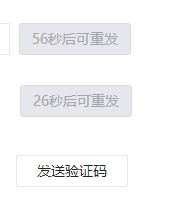
这是微信公众平台上的代码
function E() {var e = $("#mobile"), t = (new Date).getTime(), n = Math.floor((t - b) / 1e3);g && clearTimeout(g), n >= 60 ? (e.prop("readonly", !1), y = !0, $("#sendmobile").html("发送验证码").attr("disabled", !1).removeClass("btn_disabled")) : (e.prop("readonly", !0), y = !1, $("#sendmobile").attr("disabled", !0).addClass("btn_disabled").html("%s秒后可重发".sprintf(60 - n)), g = setTimeout(E, 1e3));}function S() {function e() {if (!y) return;var e = $.trim(n.val());l.mobile(e) ? t.attr("disabled", !1).removeClass("btn_disabled") : t.attr("disabled", !0).addClass("btn_disabled");}var t = $("#sendmobile"), n = $("#mobile");n.keyup(e).blur(e), e(), t.click(function() {var e;t.attr("disabled") !== "disabled" && (e = "+86" + $.trim(n.val()), b = (new Date).getTime(), E(), o.post({url: w ? "/cgi-bin/formbyskey" : "/acct/formbyticket",data: {form: "mobile",action: "set",f: "json",mobile: e},mask: !1}, function(e) {var t = e.BaseResp.Ret;if (t == 0) u.suc("验证码已经发送"); else {switch (t) {case -13:u.err("登录超时,请重新登录");break;case -35:u.err("该手机已经登记过2次,请使用别的手机号进行用户信息登记");break;default:u.err("验证码发送失败");}b = 0;}}));});}这段代码小编就是不知道怎么才能调用到自己的代码上来,经过高人指点有了一些头寻。
高人的解题思路:如果严格的话,这个还要结合后台获取时间的,要不然别人刷新一下就行了。
如果不严格,用个cookie也可以。
<script src="http://lib.sinaapp.com/js/jquery/1.7.2/jquery.min.js"></script><script src="http://yukon12345.com/yukon12345.com/js/jquery.cookie.js"></script><script> time1=$.cookie("time1")||60; time2=$.cookie("time2")||60; dis1=$.cookie("dis1") dis2=$.cookie("dis2") function countDown($obj){ var time; if($obj.attr("id")=="b1") { time=--time1; $.cookie("time1",time,{"expires":1}); if(time<=0){ time1=60; $obj[0].disabled=!$obj[0].disabled clearInterval(inter1) $obj.text("点击发送") $.cookie("dis1","") return } } if($obj.attr("id")=="b2") { time=--time2; $.cookie("time2",time,{"expires":1}); if(time<=0){ time1=60; $obj[0].disabled=!$obj[0].disabled clearInterval(inter2) $obj.text("点击发送") $.cookie("dis2","") return } } $obj.text(time+"秒后重新发送") } $(function(){ if(dis1="dis"){ $("#b1")[0].disabled='disabled' inter1=setInterval(function(){countDown($("#b1"))},1000) } if(dis2="dis"){ $("#b2")[0].disabled='disabled' inter2=setInterval(function(){countDown($("#b2"))},1000) }$(".cd").bind("click",function(){ $this=$(this); //没有被禁用时禁用并执行倒计时 if(!$this[0].disabled){ $this[0].disabled='disabled'; if($this.attr("id")=="b1"){ $.cookie("dis1","dis",{"expires":1}) inter1=setInterval(function(){countDown($this)},1000) } if($this.attr("id")=="b2"){ $.cookie("dis2","dis",{"expires":1}) inter2=setInterval(function(){countDown($this)},1000) } }})})</script><button id="b1" class="cd" >点击发送</button><br><button id="b2" class="cd" >点击发送</button><br>更多关于倒计时的文章请查看专题:
转载地址:http://neoi.baihongyu.com/
你可能感兴趣的文章
NIFI大数据进阶_连接与关系_设置数据流负载均衡_设置背压_设置展现弯曲_介绍以及实际操作---大数据之Nifi工作笔记0027
查看>>
NIFI数据库同步_多表_特定表同时同步_实际操作_MySqlToMysql_可推广到其他数据库_Postgresql_Hbase_SqlServer等----大数据之Nifi工作笔记0053
查看>>
NIFI汉化_替换logo_二次开发_Idea编译NIFI最新源码_详细过程记录_全解析_Maven编译NIFI避坑指南001---大数据之Nifi工作笔记0068
查看>>
NIFI集群_内存溢出_CPU占用100%修复_GC overhead limit exceeded_NIFI: out of memory error ---大数据之Nifi工作笔记0017
查看>>
NIFI集群_队列Queue中数据无法清空_清除队列数据报错_无法删除queue_解决_集群中机器交替重启删除---大数据之Nifi工作笔记0061
查看>>
NIH发布包含10600张CT图像数据库 为AI算法测试铺路
查看>>
Nim教程【十二】
查看>>
Nim游戏
查看>>
NIO ByteBuffer实现原理
查看>>
Nio ByteBuffer组件读写指针切换原理与常用方法
查看>>
NIO Selector实现原理
查看>>
nio 中channel和buffer的基本使用
查看>>
NIO基于UDP协议的网络编程
查看>>
NISP一级,NISP二级报考说明,零基础入门到精通,收藏这篇就够了
查看>>
Nitrux 3.8 发布!性能全面提升,带来非凡体验
查看>>
NI笔试——大数加法
查看>>
NLog 自定义字段 写入 oracle
查看>>
NLog类库使用探索——详解配置
查看>>
NLP 基于kashgari和BERT实现中文命名实体识别(NER)
查看>>
NLP 项目:维基百科文章爬虫和分类【01】 - 语料库阅读器
查看>>